Dm 7020hd-Upute / User manual
Stranica 1/1
 Dm 7020hd-Upute / User manual
Dm 7020hd-Upute / User manual
Dm 7020hd-Ubacivanje imagea preko Browsera
DM7020HD flashing browser
What you need to flash
You need the image file you want to flash. Image files have the extension *.nfi. You can't flash other images like *.img files. Don't try it - it won't work.
You need either a DHCP server, a configured bootloader or a serial cable and a terminal program like HyperTerm.
You need a browser, and a network cable. If you connect the Dreambox directly to the PC, you need a cross cable, if you connect trough a switch/hub/router you need a normal (non-cross) cable.
To flash a new image, you can use the second stage loader. It must be present and not broken.
The following steps assume you have a DHCP server.

- Power down the Dreambox, either using "shutdown" (to enter the deep-standby mode) or by using the power-switch. Standby is not enough!

Press and hold the button (1) on the frontpanel.
Switch on the dreambox, either by using the powerswitch or, in deep-standby mode, press the power button (4). Still, hold the button (1).
A text "*** STOP ***" (3) should appear. If something like "/flash".. appears, you didn't hold the right button. Now you can release the button. The bootloader entered the "waiting" mode.
Above the "*** STOP ***" text, there should appear an IP-address (2) (four decimal values with a dot in between). If there appears the string "dhcp" instead, the box still searches for a DHCP server. Wait a bit. If it doesn't change, something doesn't work with the DHCP server. Check wether network cable is plugged in etc.
- Now, open a browser on your PC.
(1.) enter in the address line "http://ip/" (where ip must be replaced with the value in the LCD).
(2.) on the bottom of the page, there's a link called "firmware upgrade". Click it.

- On the next page, you can select the flash image you want to flash. be sure that it has the ".nfi" extension. You can't flash other images (like .img)!

- Click on "FLASH!" and wait. It might take some time to upload and flash the image.

- Switch the box off again, and on again. The new image should be flashed and working.
DM7020HD flashing browser
What you need to flash
You need the image file you want to flash. Image files have the extension *.nfi. You can't flash other images like *.img files. Don't try it - it won't work.
You need either a DHCP server, a configured bootloader or a serial cable and a terminal program like HyperTerm.
You need a browser, and a network cable. If you connect the Dreambox directly to the PC, you need a cross cable, if you connect trough a switch/hub/router you need a normal (non-cross) cable.
To flash a new image, you can use the second stage loader. It must be present and not broken.
The following steps assume you have a DHCP server.

- Power down the Dreambox, either using "shutdown" (to enter the deep-standby mode) or by using the power-switch. Standby is not enough!

Press and hold the button (1) on the frontpanel.
Switch on the dreambox, either by using the powerswitch or, in deep-standby mode, press the power button (4). Still, hold the button (1).
A text "*** STOP ***" (3) should appear. If something like "/flash".. appears, you didn't hold the right button. Now you can release the button. The bootloader entered the "waiting" mode.
Above the "*** STOP ***" text, there should appear an IP-address (2) (four decimal values with a dot in between). If there appears the string "dhcp" instead, the box still searches for a DHCP server. Wait a bit. If it doesn't change, something doesn't work with the DHCP server. Check wether network cable is plugged in etc.
- Now, open a browser on your PC.
(1.) enter in the address line "http://ip/" (where ip must be replaced with the value in the LCD).
(2.) on the bottom of the page, there's a link called "firmware upgrade". Click it.

- On the next page, you can select the flash image you want to flash. be sure that it has the ".nfi" extension. You can't flash other images (like .img)!

- Click on "FLASH!" and wait. It might take some time to upload and flash the image.

- Switch the box off again, and on again. The new image should be flashed and working.
_________________
Na PP ne odgovaram, sva pitanja u vezi tematike foruma postavljajte u odgovarajucu rubriku foruma.


suca- Admin

- Broj komentara : 2906
Join date : 2014-06-05
Stranica 1/1
Permissions in this forum:
Ne možete odgovoriti na teme ili komentare u ovom forumu






» EURO-SHARING IPTV SERVICE RESELLER AND SUBSCRIPTION WORLD MOST SERVER
» Find Beautiful Girls from your city for night - Authentic Maidens
» Prettys Girls from your city for night - Actual Girls
» Find Sexy Womans in your town for night - Authentic Damsels
» Find Pretty Girls in your town for night - True Females
» Find Prettys Womans in your city for night - Verified Ladies
» Find Sexy Womans in your town for night - True Females
» Sky5 Ott Store World Best Ott & Iptv Store All World famous Server Available in One place